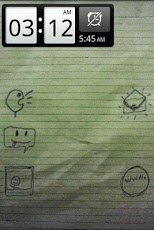DRAWN!!! THEME ADW 1.0
Free Version
Publisher Description
*****READ INSTRUCTIONS AT THE BOTTOM!!!!****** *****ADW THEME********************************This HAND DRAWN theme will make your phone look exactly like a piece of paper with doodles on the screen!!! **ADW launcher or ADW EX is needed.** (ADW can be downloaded for free on the market) This theme features: -Over 70 High-Res Hand Drawn Icons including loads of icons designed espesially for this theme-Paper wallpaper-Custom desk doodle dock!!-squiggly style google searchbar widget-and many other hidden features+many updates to come including more wallpapers I am always willing to help with installing. just shoot me an e-mail and i should reply within minutes.Quick install instructions:1. Download ADW Launcher (there is a free version)2. Go to ADW settings and click Themes Preferences3. Click select your theme4. Click DrAwN Theme5. hit the Apply theme button AND THATS IT!!*also under UI Settings in the adw menu, go to main dock then dock background, and under custom there is the desk dock. Thanks for downloading, and as promised, more themes and updates on the way!!!!****to make icons bigger, in ui settings under icons then icon size, change to 150
About DRAWN!!! THEME ADW
DRAWN!!! THEME ADW is a free app for Android published in the Other list of apps, part of Home & Hobby.
The company that develops DRAWN!!! THEME ADW is elevenbravo. The latest version released by its developer is 1.0. This app was rated by 1 users of our site and has an average rating of 5.0.
To install DRAWN!!! THEME ADW on your Android device, just click the green Continue To App button above to start the installation process. The app is listed on our website since 2011-06-04 and was downloaded 13 times. We have already checked if the download link is safe, however for your own protection we recommend that you scan the downloaded app with your antivirus. Your antivirus may detect the DRAWN!!! THEME ADW as malware as malware if the download link to theme.drawn.doodle is broken.
How to install DRAWN!!! THEME ADW on your Android device:
- Click on the Continue To App button on our website. This will redirect you to Google Play.
- Once the DRAWN!!! THEME ADW is shown in the Google Play listing of your Android device, you can start its download and installation. Tap on the Install button located below the search bar and to the right of the app icon.
- A pop-up window with the permissions required by DRAWN!!! THEME ADW will be shown. Click on Accept to continue the process.
- DRAWN!!! THEME ADW will be downloaded onto your device, displaying a progress. Once the download completes, the installation will start and you'll get a notification after the installation is finished.